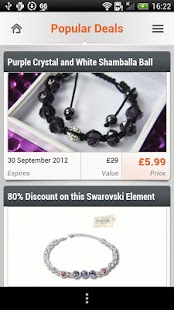iVoucher 2.1
Free Version
Publisher Description
iVoucher brings a number of great new deals each day featuring great things to do or buy, all at unbeatable prices!
A free to download app, iVoucher enables bargain hunters to search and buy deals directly from their phone and instantly share them with friends and family; perfect for planning a night out or maybe that special gift for someone. Save £££'s with vouchers covering all levels of budget, from fine dining deals in prestigious venues to new hairstyles in posh salons and even Ferrari racing on track day events. The iVoucher app lets everyone enjoy the coolest deals on offer.
Vouchers are easily searched, bought and shared on the move. To redeem, users simply show the voucher at the venue, quote their voucher number when booking or enter their code on the website to get their discount applied. The merchant will redeem the voucher using their unique voucher reference.
The iVoucher app and website www.ivoucher.com are dedicated to providing you with amazing discounts for the best deals around; giving you access to relevant deals only, where and when you want them. Sign up now and start saving.
Check out www.ivoucher.com for more details and to get your favourite deals delivered – the smart way!
About iVoucher
iVoucher is a free app for Android published in the Food & Drink list of apps, part of Home & Hobby.
The company that develops iVoucher is HG Apps Store. The latest version released by its developer is 2.1. This app was rated by 1 users of our site and has an average rating of 5.0.
To install iVoucher on your Android device, just click the green Continue To App button above to start the installation process. The app is listed on our website since 2012-09-17 and was downloaded 1 times. We have already checked if the download link is safe, however for your own protection we recommend that you scan the downloaded app with your antivirus. Your antivirus may detect the iVoucher as malware as malware if the download link to com.hgappsstore.ivoucher.amber is broken.
How to install iVoucher on your Android device:
- Click on the Continue To App button on our website. This will redirect you to Google Play.
- Once the iVoucher is shown in the Google Play listing of your Android device, you can start its download and installation. Tap on the Install button located below the search bar and to the right of the app icon.
- A pop-up window with the permissions required by iVoucher will be shown. Click on Accept to continue the process.
- iVoucher will be downloaded onto your device, displaying a progress. Once the download completes, the installation will start and you'll get a notification after the installation is finished.